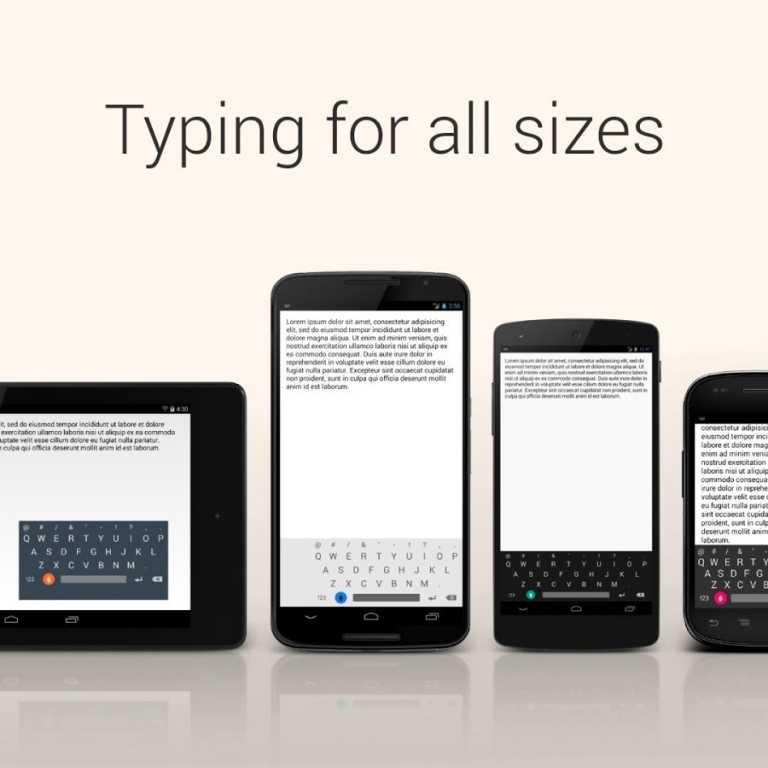Typidy Keyboard 3.3.29
Paid Version
Publisher Description
Typidy is a small keyboard that lets you see more of what you type, as you type it – up to 50% more on smaller screens. The customizable compact key layout is backed by an adapting, autocorrecting dictionary for comfortable and accurate tap- and slide-typing, whatever the screen size.
• QWERTY made smaller. Roomy, stretch-free typing on a smaller yet familiar layout.
• However you type. Tap and slide less, combine both in partial and whole words, one handed or two.
• Autocorrecting sidekick. 100,000 word US and UK English dictionary corrects and learns as you type. For last-second changes, slide left or right while holding space to choose a different correction.
• Get personal. Choose your background and accent colors. Size and move Typidy in full, compact and floating keyboard modes to fit your screen size.
• Room for more. Long-press keys for quick-key access to accented characters and common punctuation. Use the punctuation mode for digits and every punctuation mark from a 104-Key US keyboard, with quick-key access to more currency symbols, brackets, matching quotation marks and more.
Privacy
We respect your privacy. Typidy Keyboard neither collects nor transmits any personal information. Typidy Keyboard collects information about the words you type only to suggest spelling corrections to you, and will not transmit any of this information without your explicit consent.
To ensure your privacy you should never add any credentials as words to your personal dictionary, including, but not limited to, login names, passwords, PINs, credit card numbers, bank account numbers and government ID numbers.
About Typidy Keyboard
Typidy Keyboard is a paid app for Android published in the PIMS & Calendars list of apps, part of Business.
The company that develops Typidy Keyboard is Thumodynamic. The latest version released by its developer is 3.3.29. This app was rated by 1 users of our site and has an average rating of 3.0.
To install Typidy Keyboard on your Android device, just click the green Continue To App button above to start the installation process. The app is listed on our website since 2016-10-28 and was downloaded 23 times. We have already checked if the download link is safe, however for your own protection we recommend that you scan the downloaded app with your antivirus. Your antivirus may detect the Typidy Keyboard as malware as malware if the download link to com.thumodynamic.typidy is broken.
How to install Typidy Keyboard on your Android device:
- Click on the Continue To App button on our website. This will redirect you to Google Play.
- Once the Typidy Keyboard is shown in the Google Play listing of your Android device, you can start its download and installation. Tap on the Install button located below the search bar and to the right of the app icon.
- A pop-up window with the permissions required by Typidy Keyboard will be shown. Click on Accept to continue the process.
- Typidy Keyboard will be downloaded onto your device, displaying a progress. Once the download completes, the installation will start and you'll get a notification after the installation is finished.